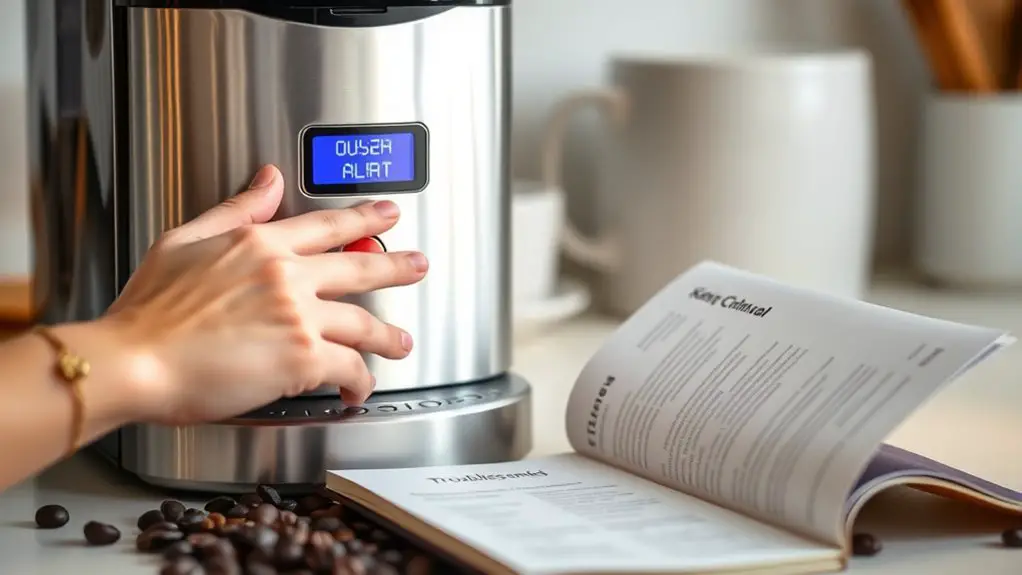If your Cuisinart coffee maker is beeping continuously, it may be due to an incomplete brew cycle or low water levels. First, check that the brew cycle has completed and inspect the water reservoir for adequate levels. Verify the coffee grounds are properly sized and clean the machine to prevent clogs. If issues persist, consider resetting the machine or examining the power supply. You can find more detailed steps to troubleshoot this issue effectively.
Understanding the Beeping Sound
Have you ever wondered why your Cuisinart coffee maker is beeping? This beeping frequency is designed to communicate specific information through sound signals. Typically, the beeping occurs at intervals to alert you about the status of your brew cycle or to indicate a need for maintenance. Each pattern of beeps can signify different issues, such as the completion of brewing or a need for descaling. Understanding these sound signals can empower you to take corrective action, ensuring your coffee maker operates smoothly. By paying attention to the frequency and rhythm of the beeping, you can decipher what your machine is trying to convey, ultimately enhancing your coffee experience and preserving your appliance's longevity.
Check the Brew Cycle Completion
To address the beeping issue, start by checking the brew cycle status on your Cuisinart coffee maker. If the cycle hasn't completed, it may trigger the alert sound. Additionally, confirm your timer settings are correctly adjusted, as incorrect timing can also lead to unexpected beeping.
Brew Cycle Status
While enjoying your freshly brewed coffee, it's important to keep an eye on the brew cycle status of your Cuisinart coffee maker. The brew cycle indicators provide vital information about whether your coffee is still brewing or if it's completed. If you notice continuous beeping, it may signal that the brew cycle hasn't finished, or there's a potential malfunction. Verify the indicator lights; they can guide you through brew cycle troubleshooting. If the brew cycle shows signs of completion but the beeping persists, consider turning off the machine and unplugging it for a few minutes. Restarting it can often resolve minor glitches. Stay aware of these indicators to guarantee a smooth brewing experience.
Timer Settings Adjustment
Adjusting the timer settings on your Cuisinart coffee maker can help confirm the brew cycle completes as intended. To tackle the beeping issue, check your timer modification and verify your machine's time zone is correctly set. Here's what you should do:
- Verify the current time against your local time zone.
- Adjust the brew time to match your desired schedule.
- Confirm the auto shut-off feature is configured properly.
These steps help confirm your coffee maker knows when to start and finish brewing, reducing unnecessary beeping. If your settings are correct and the beeping persists, consider resetting your coffee maker. This often resolves lingering issues and brings back the peace in your morning routine.
Inspect the Water Reservoir
One critical step in troubleshooting your Cuisinart coffee maker's beeping issue is to inspect the water reservoir. First, check the water level; if it's too low, the machine may beep to indicate it needs a refill. Verify the reservoir is securely seated in place, as improper alignment can trigger alerts. Next, consider reservoir maintenance; regularly clean the reservoir to prevent mineral buildup that might affect functionality. If there's any debris or residue inside, it could obstruct water flow and cause beeping. After addressing these concerns, run a test cycle to see if the issue persists. Keeping your water reservoir in good condition is essential for smooth operation and enjoying your coffee without interruptions.
Evaluate the Coffee Grounds
When troubleshooting your Cuisinart coffee maker, evaluating the coffee grounds is essential. The size of the grounds can affect the brewing process, so make certain you're using the right grind for your machine. Additionally, using fresh coffee grounds will enhance flavor and prevent potential beeping issues related to brewing inconsistencies.
Ground Size Matters
Although you may not realize it, the size of your coffee grounds can greatly impact the performance of your Cuisinart coffee maker. Proper grind consistency is essential for achieving ideal brew strength. Here's what to evaluate:
- Grind Size: Finer grounds lead to over-extraction, making your coffee bitter, while coarser grounds can under-extract, resulting in a weak brew.
- Brew Time: The size of your grounds affects how long water interacts with them; too small can clog filters, while too large can lead to uneven extraction.
- Machine Compatibility: Different Cuisinart models may require specific grind sizes for best results.
Freshness of Grounds
The grind size of your coffee isn't the only factor that influences the quality of your brew; the freshness of the coffee grounds plays a significant role as well. Freshness indicators, like aroma and flavor, can greatly affect your coffee experience. If your coffee has a stale scent or lacks vibrancy, it's likely that your grounds are past their prime. Proper grind storage is essential—keep your coffee in an airtight container away from light, heat, and moisture to maintain peak freshness. Ideally, you should grind your beans just before brewing to guarantee maximum flavor extraction. If you notice a decline in your coffee's taste, check the freshness of your grounds and adjust your storage methods accordingly for a more satisfying cup.
Clean the Coffee Maker
To guarantee your Cuisinart coffee maker operates efficiently, it's essential to clean it regularly. Neglecting this can lead to beeping issues and diminished performance. Here are some effective cleaning techniques and maintenance tips you should follow:
- Descale regularly: Use a vinegar-water solution to remove mineral buildup.
- Wash removable parts: Clean the carafe, filter basket, and lid in warm soapy water.
- Wipe the exterior: Keep the outside free of dust and coffee stains for a polished look. Regular maintenance, including cleaning with vinegar, can help prevent clogging and leaks.
Reset the Coffee Maker
If your Cuisinart coffee maker is beeping unexpectedly, resetting it can often resolve the issue. The reset procedure typically restores the machine to its factory settings, eliminating any glitches causing the beeping. Here's how you can do it:
| Step | Action | Result |
|---|---|---|
| 1 | Unplug the coffee maker | Power down the machine |
| 2 | Wait for 10 seconds | Allow any residual power to dissipate |
| 3 | Plug it back in | Reboot the coffee maker |
After completing these steps, your coffee maker should operate normally. If the beeping persists, further troubleshooting may be necessary.
Examine the Power Supply
When examining the power supply, it's important to confirm that your Cuisinart coffee maker is receiving adequate voltage. Start by checking your power source to verify it's functioning correctly. A faulty outlet or extension cord can lead to insufficient power and continuous beeping.
- Inspect the electrical connection for any loose or damaged plugs.
- Verify the outlet is operational by testing it with another device.
- Consider using a different power source, like another outlet.
If your coffee maker still beeps, there might be another issue at play. Addressing the power supply is a critical first step in resolving the problem and confirming your coffee maker operates smoothly.
Contact Cuisinart Customer Support
Although you've checked the power supply, your Cuisinart coffee maker may still beep due to other underlying issues. If you've exhausted all troubleshooting tips without success, it's time to reach out to Cuisinart customer service. They can provide expert guidance tailored to your specific model and the beeping problem you're experiencing. When contacting them, be prepared to describe the issue and any steps you've already taken. This will help them assist you more effectively. You can find customer support via their website or by calling their helpline. Don't hesitate to ask about warranty options or repairs if needed. Cuisinart's customer service team is there to help you regain full functionality of your coffee maker.
Preventing Future Beeping Issues
To prevent future beeping issues with your Cuisinart coffee maker, regular maintenance is essential. Implementing a solid maintenance routine can save you from the headache of annoying beeps. Here are some effective beeping prevention tips:
Regular maintenance is key to avoiding annoying beeping from your Cuisinart coffee maker.
- Clean the machine regularly: Accumulated coffee grounds and residue can trigger beeping alerts.
- Check water levels: Confirm the water reservoir is filled to the appropriate level before brewing.
- Inspect the lid and carafe: Make sure they're properly seated to avoid sensor disruptions.
Frequently Asked Questions
Can Beeping Indicate a Malfunction in the Coffee Maker?
Yes, beeping can indicate a malfunction in your coffee maker. Common beeping causes include empty water reservoirs or misaligned components. For effective troubleshooting tips, consult your manual or check for any visible issues.
Is the Beeping Sound Adjustable or Customizable?
You can't usually customize beeping settings on most coffee makers, including sound preferences. If it's bothersome, consider using it without the sound or adjusting your routine to minimize the impact of the beeping.
Does the Beeping Occur Only During Brewing?
Like a persistent alarm clock, the beeping often occurs during the brewing process. To troubleshoot, consider checking settings and ensuring proper setup. Understanding these steps can empower you to achieve that perfect cup without distractions.
Are There Specific Models More Prone to Beeping Issues?
Certain Cuisinart models exhibit a higher beeping frequency due to design features. If you're experiencing persistent beeping, check user reviews or consult the manual to determine if your model's known for such issues.
Will Using Filtered Water Reduce Beeping Occurrences?
Imagine brewing coffee with crystal-clear filtered water, enhancing flavor while reducing mineral buildup. Using filtered water can improve water quality, potentially lessening beeping occurrences in your machine, providing a smoother, hassle-free coffee experience.