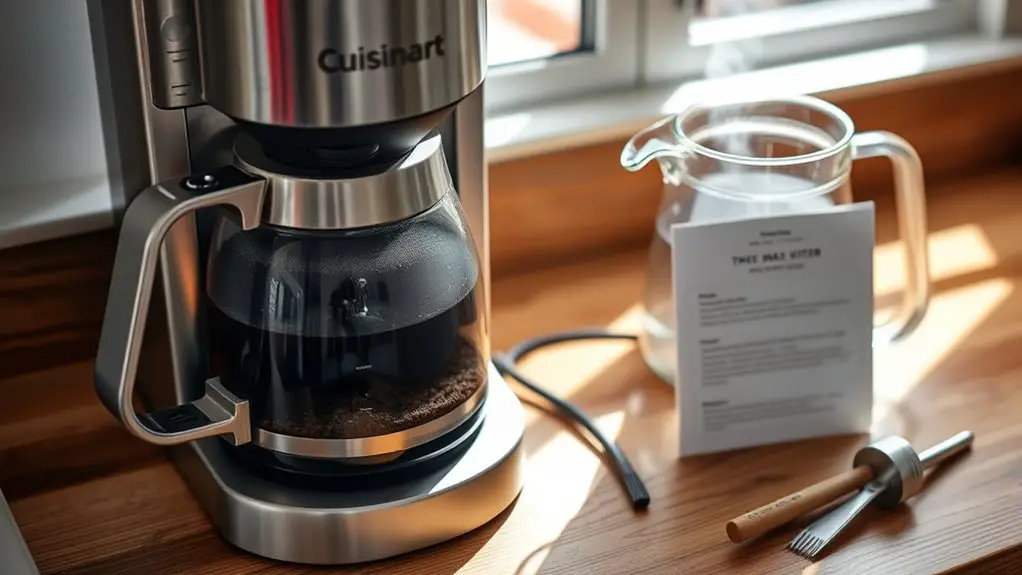If your Cuisinart coffee maker isn't brewing, start by checking the power source and make certain it's properly plugged in. Inspect the water reservoir for proper seating and adequate water levels. Clean the brew basket and verify the coffee filter is compatible and not clogged. Check for blockages in the water lines and test the pump functionality. If needed, reset the coffee maker. There are additional tips and tricks to explore for a smoother brewing experience.
Check the Power Source
Before diving into more complex troubleshooting, you should first check the power source. Start by ensuring your coffee maker's plugged in properly; a loose connection could lead to a power interruption. Inspect the outlet by plugging in another device to confirm it's functioning. If the outlet is working, examine the power cord for any visible damage or frays that might affect electrical connections. If you find any issues, it's essential to replace the cord immediately to avoid further complications. Additionally, consider resetting any circuit breakers that may have tripped. By thoroughly checking these elements, you can often resolve the issue without needing more extensive repairs, ultimately helping you reclaim your morning coffee ritual with minimal hassle.
Inspect the Water Reservoir
One essential step in troubleshooting a Cuisinart coffee maker that's not brewing is inspecting the water reservoir. Start by checking the water level; if it's too low, your machine won't operate properly. Next, look for any signs of debris or buildup that could affect reservoir cleanliness, as dirty components can obstruct water flow.
Here are some quick checks to perform:
- Confirm the reservoir is seated correctly.
- Verify the water level is adequate for brewing.
- Clean any visible grime or mineral deposits.
- Check for cracks or leaks in the reservoir.
- Make certain the lid is securely closed.
Clean the Brew Basket
To guarantee your Cuisinart coffee maker brews effectively, start by removing and inspecting the brew basket for any coffee grounds or debris. Rinse the basket thoroughly under warm water to eliminate any build-up, and be sure to dry it completely before reinserting it. A clean brew basket is essential for peak brewing performance.
Remove and Inspect Basket
Start by removing the brew basket from your Cuisinart coffee maker to inspect for any clogs or residue that could be hindering the brewing process. Effective basket maintenance is essential for ideal coffee flavor, so take a close look. Here are some brewing tips to guide you:
- Check for coffee grounds stuck in the filter.
- Look for mineral buildup from hard water.
- Inspect the basket for cracks or damage.
- Clean any residue with warm, soapy water.
- Confirm the basket fits snugly back into place.
Rinse and Dry Thoroughly
Rinsing and drying the brew basket thoroughly is essential for maintaining ideal coffee flavor and ensuring your Cuisinart coffee maker operates efficiently. Residual coffee grounds can affect the brewing temperature and the overall taste of your coffee. Here's a quick guide to help you clean the brew basket effectively:
| Step | Action |
|---|---|
| 1 | Remove the brew basket from the machine. |
| 2 | Rinse it under warm water to eliminate coffee grounds. |
| 3 | Use a soft sponge to scrub any stubborn residue. |
| 4 | Dry it completely with a clean cloth. |
| 5 | Reinsert the basket before brewing. |
Regularly rinsing and drying the brew basket keeps your Cuisinart coffee maker in top shape, ensuring every cup is perfectly brewed.
Examine the Coffee Filter
When troubleshooting your Cuisinart coffee maker, start by checking the coffee filter type for compatibility with your model. A clogged filter can obstruct water flow, so make certain that it's clean and free of debris. Additionally, verify that the filter is properly placed in the brew basket to avoid brewing issues.
Filter Type Compatibility
Although you may overlook the importance of the coffee filter, its compatibility with your Cuisinart coffee maker is essential for ideal brewing performance. Using the wrong filter type can lead to poor extraction and flavor. Confirm you're using the right filter type by checking the manual for specifications.
- Paper filters: Great for single-use, easy to dispose of.
- Permanent filters: Eco-friendly, reusable, but require regular cleaning.
- Cone-shaped filters: Promote even water distribution during brewing.
- Flat-bottom filters: Offer a different flavor profile, depending on the grind.
- Compatibility checks: Verify filter maintenance to avoid clogs and enhance longevity.
Clogged Filter Issues
Using the correct coffee filter type is just the beginning; a clogged filter can greatly impact your brewing process. If you notice weak or slow brewing, it's likely due to clogged grounds. First, remove the filter and inspect it for any coffee residue or buildup. If it's reusable, clean it thoroughly with warm water and a gentle brush. For paper filters, consider switching brands or ensuring they fit snugly in your brew basket to prevent overflow. Regular filter maintenance is essential; wash or replace your filters frequently to avoid recurring clogs. By keeping your filter in prime condition, you'll enjoy a smoother, more efficient coffee brewing experience. Don't let a simple issue stand between you and your perfect cup!
Proper Placement Check
One key factor in guaranteeing your Cuisinart coffee maker brews effectively is the proper placement of the coffee filter. If it's not seated correctly, you may face brewing issues. Here are some tips for checking the placement:
- Guarantee the filter is snugly fitted in the basket.
- Use the right size filter for your model.
- Avoid overfilling the filter with coffee grounds.
- Check for any debris that could interfere with the filter's fit.
- Confirm that the coffee maker is on a stable, level surface to guarantee brewing surface stability.
Verify the Brew Settings
How can you guarantee your Cuisinart coffee maker is set up correctly for brewing? Start by checking the brew settings. Make sure you've selected the right brew strength that aligns with your coffee preferences. Whether you enjoy a bold cup or a milder flavor, adjusting these settings can make a significant difference. Look for any programmable features, such as the brew time or auto-start functions, ensuring they're set as desired. If you've recently changed the grind size of your coffee, it might also affect the brewing process. Take a moment to review the user manual for specific instructions on adjusting these settings. A quick verification can save you from unnecessary frustration and help you enjoy that perfect cup of coffee.
Descale the Coffee Maker
To keep your Cuisinart coffee maker functioning at peak performance, descaling is essential as it removes mineral buildup that can impede brewing. You can use a commercial descaling solution or a vinegar-water mixture to effectively tackle this issue. Regular descaling not only enhances performance but also prolongs the lifespan of your machine.
Importance of Descaling
While many people overlook the importance of descaling, neglecting this essential maintenance step can lead to significant performance issues in your Cuisinart coffee maker. Regular descaling enhances your coffee maker's efficiency and prolongs its lifespan. You should aim to descale every 1-3 months, depending on your water hardness and usage.
Here are some key descaling benefits:
- Prevents mineral buildup that clogs internal components
- Improves brewing time and temperature consistency
- Guarantees ideal flavor extraction from your coffee
- Reduces the risk of malfunction or breakdown
- Enhances the overall longevity of your appliance
Descaling Solutions to Use
When tackling the descaling process for your Cuisinart coffee maker, selecting the right solution is essential for ideal results. You can choose between a homemade descaler, like a mixture of equal parts white vinegar and water, or invest in a commercial descaler specifically designed for coffee makers. Both options effectively remove mineral buildup, but the homemade solution is cost-effective and readily available. To use either, fill the water reservoir with your chosen descaler, run a full brew cycle without coffee, and then rinse thoroughly with clean water to eliminate any residual taste. Regular descaling not only enhances flavor but also prolongs your coffee maker's lifespan, ensuring you enjoy a perfect brew every time.
Look for Blockages in the Water Lines
Sometimes, blockages in the water lines can be the culprit behind a Cuisinart coffee maker that won't brew. To guarantee smooth operation, regular water line maintenance is essential for blockage prevention. Here's what you can do:
- Check for kinks in the water line
- Inspect the water filter for clogs
- Clean the water reservoir regularly
- Examine the connections for debris
- Run water through the system without coffee grounds
If you find any blockages, clear them out gently. This will help restore the flow and keep your coffee maker functioning efficiently. Remember, a little preventive care goes a long way in enhancing your coffee experience!
Test the Pump Functionality
After confirming there are no blockages in the water lines, the next step is to test the pump functionality of your Cuisinart coffee maker. Begin by unplugging the machine for safety. Then, plug it back in and initiate a brew cycle without coffee grounds. Listen for the pump's operation; it should emit a consistent humming sound. If the pump's silent or making irregular sounds, it may require pump maintenance. For more precise diagnostics, you can perform pressure testing. Use a gauge to measure the water pressure; it should typically range between 15-20 psi. If you find discrepancies, consider cleaning or replacing the pump. Addressing these issues promptly can restore your coffee maker's brewing capabilities and guarantee a smooth, aromatic experience.
Reset the Coffee Maker
If your Cuisinart coffee maker isn't brewing despite checking the pump, resetting the machine can often resolve the issue. Here are some effective reset techniques to try:
- Unplug the Coffee Maker: Disconnect it from the power source for at least 30 seconds.
- Perform a Power Cycle: While unplugged, press the power button for 10 seconds to discharge any residual power.
- Reconnect and Test: Plug the machine back in and turn it on to see if it brews.
- Check Settings: Verify the settings are correct, including the brew size and strength.
- Clean the Machine: A quick clean can sometimes help reset internal mechanisms.
Consult the User Manual
Consulting the user manual can provide valuable insights into specific issues your Cuisinart coffee maker may be experiencing. The user manual importance can't be overstated; it contains crucial troubleshooting tips tailored to your model. You'll find guidance on common problems, like water not brewing or strange noises. Make sure to check the troubleshooting section first, as it often highlights simple fixes, such as ensuring the machine is plugged in or properly set up. Additionally, the manual may outline specific maintenance tasks to prevent future issues, ensuring your coffee maker runs smoothly. By referring to the user manual, you empower yourself to address problems effectively and maintain that perfect brew you crave. Don't overlook this essential resource!
Frequently Asked Questions
How Often Should I Clean My Cuisinart Coffee Maker?
You should clean your Cuisinart coffee maker every 30 days for ideal performance. Regular maintenance tips include descaling and washing removable parts to prevent buildup, ensuring a consistently great coffee experience without hassle.
Can I Use Tap Water in My Coffee Maker?
Using tap water in your coffee maker's a choice; it offers convenience and cost savings. However, consider its water quality—impurities can affect taste. For ideal flavor, filtered water is often recommended for brewing excellence.
What Type of Coffee Filter Should I Use?
When choosing coffee filter types, you'll want to guarantee filter compatibility with your machine. Paper filters are common, but metal and reusable filters offer eco-friendly options, enhancing flavor while reducing waste in your brewing routine.
Why Is My Coffee Weak After Brewing?
If your coffee's lacking that bold punch, it might be like a whisper in a noisy room. Check your coffee grind; a coarser grind requires longer brewing time to release its rich flavors.
Is It Normal for My Coffee Maker to Make Noise?
It's normal for your coffee maker to make sounds during brewing. These brewing noises indicate the pump and heating elements are functioning. If the sounds seem excessive, check for blockages or maintenance issues to guarantee peak performance.