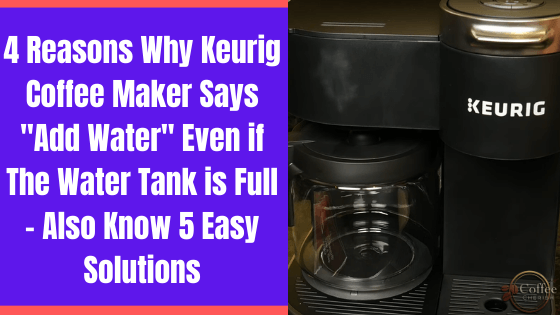After a certain period of usage, your Keurig coffee maker may display the message such as “Add Water” even if its water tank is full.
This issue is often observed in Keurig coffee machines and with increasing water pollution day by day, it is becoming quite common among several households.
Even though your water tank is full, the Keurig might ask you to put in more water.
This indication is generally shown if the water tank is somewhat clogged and is unable to deliver water to the pump for heating.
In this situation, the best thing to do is to clean the water reservoir thoroughly.
Try complete descaling the Keurig machine using Keurig Descaling Solution.
Also, you can detach the reservoir and rinse it rightly.
After it soaks dry, assemble it back in to run a normal brew, by adding up the water.
Thus, with regular cleaning and maintenance of your Keurig coffee machine, you can eventually fix this “Add Water” message problem.
In this article, I will explain 3 main reasons that causes this particular problem and then provide you 5 easy solutions to solve it once and for all.
Table of Contents
- 4 Main Reasons Why Your Keurig Coffee Machine Says Add Water When Its Reservoir is Full
- 5 Easy Solutions to Fix Add Water Message of Keurig Machine Even After its Reservoir is Full
- 3 Easy Methods to Reset the Water Reservoir on a Keurig Coffee Maker
- Final Thoughts
4 Main Reasons Why Your Keurig Coffee Machine Says Add Water When Its Reservoir is Full
Reason 1 – Dirt and Mineral Deposits in the Water Tank
Excessive dirt collection and mineral deposits in the interior of the water reservoir is one of the reasons that causes your coffee maker to display add water message even if the water tank is full.
After certain time period of its regular usage, the water hose and the connector get jammed or chocked due to the calcium and mineral deposits.
These mineral deposits are the results of using hard water for your machine.
When the internal water pipes are chocked with mineral deposits, then the system asks for adding more water by mistake even if the tank is full.
Usually this problem is often seen in Keurig 2.0 series models such as Keurig K-Elite and other models such as Keurig K-250 which have digital display screens on front.
Reason 2 – Use of Unfiltered Water
Most of the times, it is because of the usage of the tap water which is usually unfiltered and contains several contaminants and mineral deposits in it.
Such unfiltered water consists of miniature stones, debris, sand particles, etc. that get stuck in the outlet pipe in the form of slosh.
Due to this debris, the connecting water pipe is unable to suck water into the pump as the line gets jammed.
Reason 3 – Improper Installation of the Water Tank
Sometimes, the water reservoir also gets loose from its base.
This usually happens due to the regular filling of water and cleaning of the tank.
Doing this action requires removing and attaching the tank several times in a month.
This loosens the connecting base of the water tank from the machine, which may result in cracks or in bending the joints.
These issues ultimately lead to the water not reaching properly to the main brew unit and then it shows the “add water” message.
Reason 4 – Lack of Enough Water in the Reservoir
Sometimes, one forgets to fill up the water reservoir completely up to the provided mark in the tank.
This also leads to the display of “add water” message in your Keurig coffee machine.
Keep a sufficient amount of water in the machine for the pump to suck it up.
Pumping with less amount of water might lead to damage of the machine internally, after a certain period.
Recommended Articles for You:
5 Main Reasons Why Your Keurig Coffee Machine is Leaking from Its Top
4 Reasons Why Keurig K Compact Coffee Tastes Like Plastic
2 Main Reasons That Cause Keurig Coffee Machine to Pump Too much Water
5 Easy Solutions to Fix Add Water Message of Keurig Machine Even After its Reservoir is Full
Solution 1 – Run Descaling Process Regularly
The first and the most important solution is to run the descaling process on a quarterly basis for your Keurig coffee machine.
You can give the detachable components of the machine, a proper rinse on a weekly basis as well.
As you do this, the water suction will act smoothly and this “add water” problem will be solved automatically.
I highly recommend to use only Keurig Descaling Solution for complete descaling of your coffee machine.
Solution 2 – Use Filtered or Bottled Water Only
The latest devices have sensors that detect the water level in your coffee machine.
However, you should be aware of the fact that you must always use bottled or filtered water for brewing your coffee.
The machine functions better and quick if the water is primarily clean.
Unfiltered water causes debris and mineral deposits collection inside the water pipes.
By using filtered or bottled water, the slosh won’t occur inside the pipes and the machine longevity will improve drastically.
Solution 3 – Don’t Pressurize the Water Tank While Reattaching
I highly recommend to never pressurize the water tank while placing it back in its spot.
Some people do it in haste and then the brew unit cannot pump the water properly from its water tank.
Press it gently over the top and it will re-attach easily unless there is an obstruction.
Also, make sure the exterior part of the vessel is soaked dry after washing.
If you don’t follow this properly, then the connecting base might slip from its attachment area.
The constant jolting may damage the base.
Therefore, you need to take extra precaution while reattaching the water tank in its original position.
If you do it properly, then you will not see “add water” message on your brew unit.
Solution 4 – Fill up The Water Tank to Its Marked Level
Always keep in mind to fill up the water tank with sufficient amount of water, before you brew your coffee every morning.
Fill it till the given max line and not more to avoid overfilling of the water.
Overfilling of the water also causes the machine to pump too much water in the k-cup pods.
Keeping the required amount of water in the water reservoir makes sure that the pump can suck up the exact amount for the cup which the user has requested to brew.
Solution 5 – Try This Method if All the Above Methods Don’t Work
It may happen sometimes that even after carrying all the above solutions correctly, you don’t see the problem solved.
Your Keurig coffee machine may still show the same “add water” message.
So, before you contact the customer support, try this one unusual method one last time.
All you have to do is to open up the tank’s cap and fill in half of the reservoir with water.
Now, blow air inside the overflow pipe for 10 seconds or more.
It’s a raw process.
But usually, it gives a head start to the device as the air pressure clears any obstruction that is occurring internally.
You can watch the following video tutorial to learn how to do it yourself at home.
3 Easy Methods to Reset the Water Reservoir on a Keurig Coffee Maker
Whenever you want make the water tank work properly, you may have to reset it once in a while.
If you want to learn the simple machine resetting process, then read the following 3 different methods.
Method 1:
To normally reset your coffee maker, switch off the machine and unplug the power cable for 30 minutes.
After that, put it back on and run a normal brew test.
Method 2:
If the first method fails, try taking out the water tank from the Keurig before switching it off completely.
Now, let it stay like this for a while until you power it back on.
Make sure you re-attach the water tank after you have powered on the device.
In this way, the device will reset itself as you open and shut the K-cup holder.
Method 3:
In case of digital Keurig coffee maker that includes display, try tapping the medium and small cup buttons once.
Instantly, tap the menu button 3 times just as you finish the previous step.
If the user follows this correctly, the clock will show a 6:09 reading.
You should tap the menu button again, and see if the screen changes to brew 0:00.
On one hand, tap and hold on to the medium cup, and click the menu button once on the other.
Repeat the same step again, but this time click the small cup button and release both the buttons at the same time.
Keep the device switched on for 30 minutes and after that the machine will reset automatically.
Final Thoughts
No matter whichever model of Keurig coffee maker you use, you may see the “Add Water” message once in a while on your machine.
I have already explained the main reasons behind this message display.
You also know 5 simple solutions that you can carry out to fix this problem.
I recommend to find the main cause first and then implement the right solution to solve the “add water” message display of your Keurig coffee machine.
References:
https://www.hunker.com/12002159/how-to-reset-a-keurig
https://dam.keurig.com/content/dam/public-assets/kcom_support/PlatinumB70UserGuide.pdf
https://www.reddit.com/r/keurig/comments/j09rgr/add_water_keeps_coming_up_with_water_in_tank/